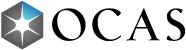About the Events Calendar
The Events Calendar was developed in response to partner feedback and is designed to make it easier for colleges, high schools, and other OCAS partners to share and promote their events.
Once submitted, your event will be reviewed and, if approved, added to the Ontario Colleges Events Calendar.
How to access the Events Calendar Portal
You can find the login link in the “Log in / Register” drop-down menu of ocas.ca, or by going to https://www.ontariocolleges.ca/en/admin.
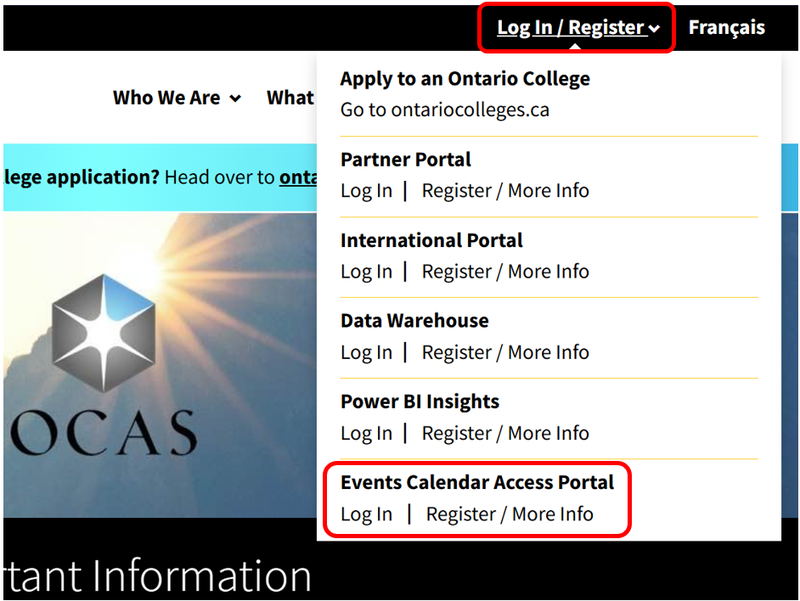
When you’re ready to log in, please enter your email address and password.
If you do not have an account, see the Requesting Access section on this page.
Once you log into the portal, you’ll be prompted to fill out the event submission form. Please follow the on-screen steps to submit an event.
Requesting Access to the Events Calendar Portal
If you’d like to request access to the portal, please email your first name, last name, and email to webservices@ocas.ca.
Once approved, access will be granted in 2-3 business days. You’ll receive a confirmation email when access to the portal has been granted.
Submitting an event
Before you begin
Please ensure your event:
- Supports prospective students, high school guidance counsellors, or college recruitment and engagement
- Is planned and finalized; we understand details may change, but we hope to limit any future edits to the events once posted
What you’ll need to provide
To help us post your event accurately, be ready to include:
- Event name
- Date and time
- Location (address, virtual, or hybrid)
- Event description (overview of what attendees can expect)
- Registration link (if available)
- Participating colleges (if known)
- Target audience (e.g., students, parents, guidance counsellors)
The more detail you can provide, the easier it is to promote your event! When you're ready, log in and complete the submission form. If you have multiple events to share, you'll have the option to submit additional forms. Let’s help more learners discover the opportunities waiting for them!
Note: If you need to edit or cancel your event after submitting the form, please contact service@ocas.ca with your event name and updated information.
Please also note: The submitted event details will only be presented in the language they were submitted in. If you'd like your event to appear in French on the Event Calendar, please submit the event details in French.